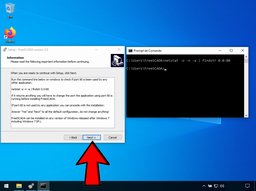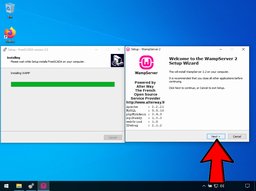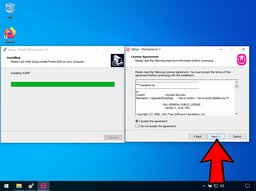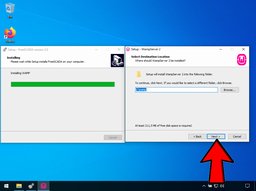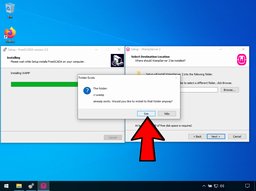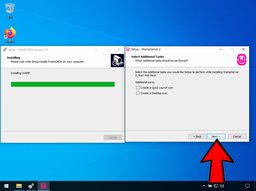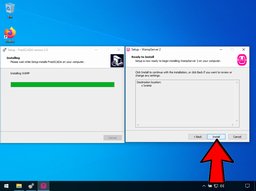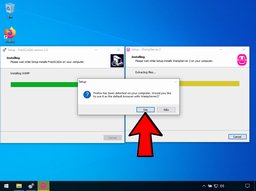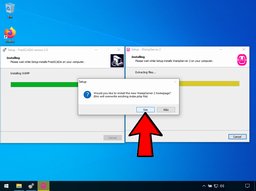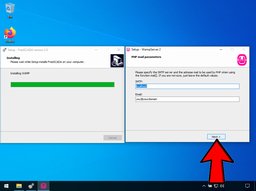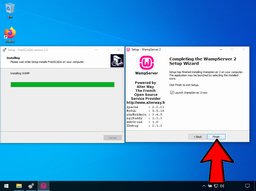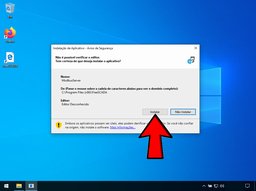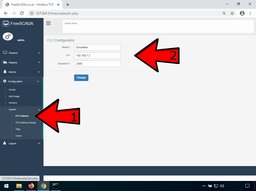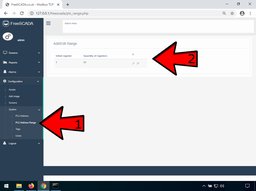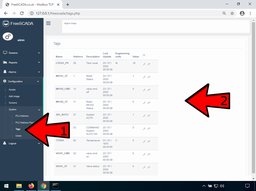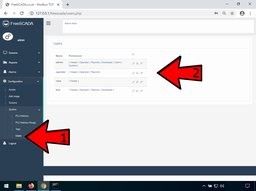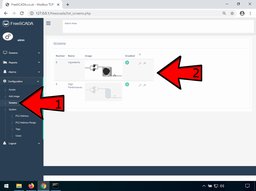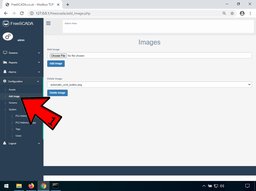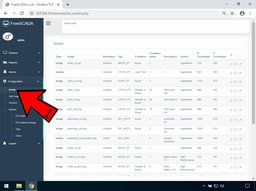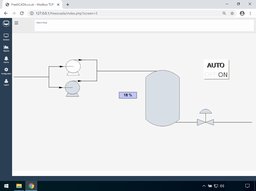Application
Application 
The web application enables you to add device tags to the system, create screens with assets to monitor and control tags on the PLC.
 Download
DownloadThe web application comes installed with a demo so you can see how the application works. Default user name and password is 'admin'.
 Images
Images-